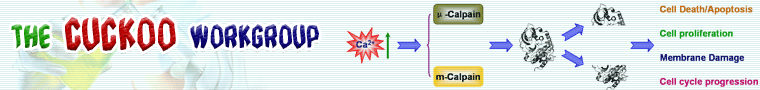※ Documentation:
Frequently Asked Questions:
1. Q: How to use GPS-CCD 1.0 software?
A: You can find the latest version of GPS-CCD 1.0 at http://ccd.biocuckoo.org/down.php. Then download and install the GPS-CCD 1.0 software to your computer.Currently, GPS-CCD 1.0 is implemented in JAVA and could be installed on a computer with Windows/Linux/Unix/Mac OS . And we also wrote a manual for users which included in the installation package.
2. Q: Is GPS-CCD 1.0 accurate?
A: Yes, but not all. Prediction of calpain cleavage sites is a greatly difficult problem. If the training data is enough, the prediction is satisfying and accurate. But actually, the training data set are very limited, to make the performance lower. However, by comparison, the prediction performances of GPS-CCD is considerable. And also, we will updated the GPS-CCD routinely to make it more accurate and powerful.
3. Q: How to choose the cut-off values and the thresholds?
A: Threshold setting was a difficult problem. Here we proposed that a simple but effective rule to choose cut-off values based on calculated performances. As is known to all, if the cut-off value was raised, the sensitivity will decrease with increased specificity, vice versa. The high, medium and low thresholds were selected with fixed specificity of 85%, 90% and 95%. In general, the high threshold can be used in a large-scale prediction of calpain cleavage sites. The medium threshold often reduces the stringency to be useful in small-scale experiments. Also, the low threshold reduced the Sp to improve Sn considerably which is very useful in extensively experimental identification of all potential cleavage sites in substrates.
4. Q: I have a few questions which are not listed above, how can I contact the authors of GPS-CCD 1.0?
A: Please contact the two major authors: Zexian Liu, Dr. Yu Xue and Dr. Jian Ren for details.
5. Q: I was trying to install the software in Mac OS but my installer says the file is damaged. How can I properly install the software in Mac OS?
A: By default, Mac OS 10.8 or later only allows users to install applications from 'verified sources'. In effect, this means that users are unable to install most applications downloaded from the internet. You can follow the directions below to prevent this error message from appearing.
(1) Open the Preferences. This can be done by either clicking on the System Preferences icon in the Dock or by going to Apple Menu > System Preferences.
(2) Open the Security & Privacy pane by clicking Security & Privacy.
(3) Make sure that the General section of the the Security & Privacy pane is selected. Click the icon labeled Click the lock to prevent further changes.
(4) Enter your username and password into the prompt that appears and click Unlock.
(5) Under the section labeled Allow applications downloaded from, select Anywhere. On the prompt that appears, click Allow From Anywhere.
(6) Exit System Preferences by clicking the red button in the upper left of the window. You should now be able to install applications downloaded from the internet.